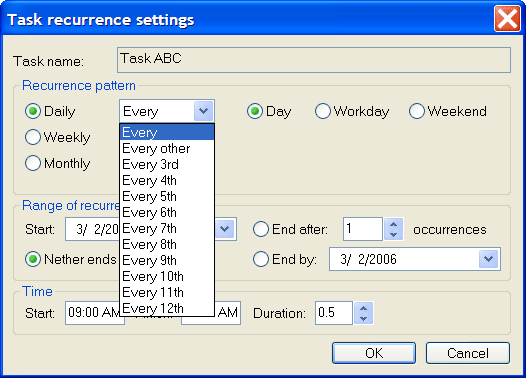
From day to day and from project to project we are dealing with various kinds of recurring tasks. Recurring task is a task that occurs repeatedly during the specified period. For example, you might define the weekly status meeting as a recurring task or attendance of language courses on Monday, Wednesday and Friday.
You can mark a task as recurring by applying a recurrence pattern. This can be done via Recurring from the menu Item or using Ctrl+Y quick keys. In the Task recurrence settings dialog define the recurrence pattern.
There are three main patterns what allow formalizing common recurrence types:
Daily recurrence
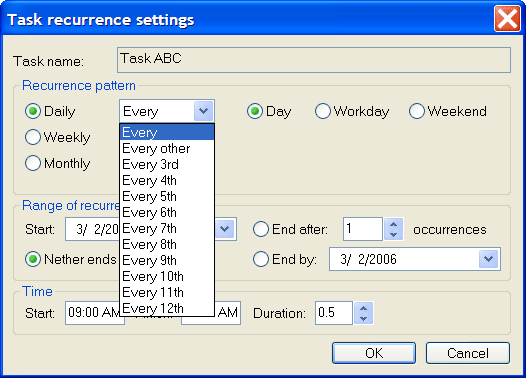
Weekly recurrence
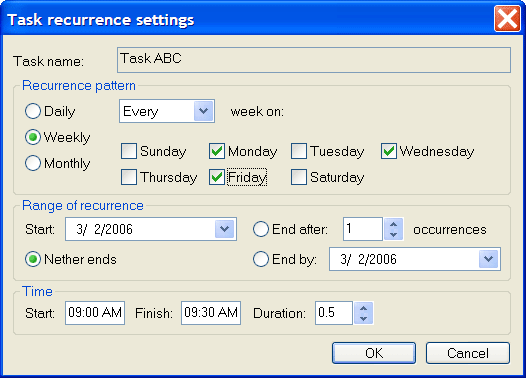
The pattern allows specifying the task frequency and selecting days of the week that the task should occur.
Monthly reccurence
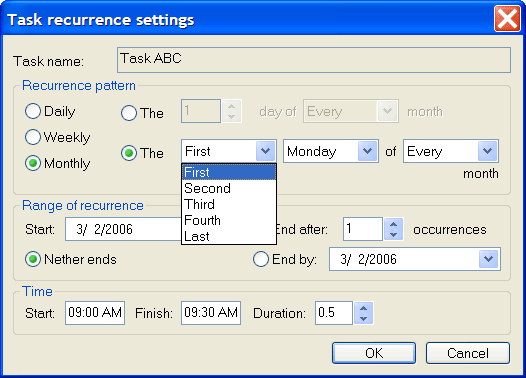
Under Range of recurrence, you can type a start date in the Start box, and then click End after or End by or Nether ends. If you clicked End after, type or select the number of occurrences for the task. If you clicked End by, type or select the date you want the recurring task to end.
Do not forget to provide start and finish times for the recurrence.
After checking out a recurring task the copy will be created for the next recurrence cycle.
See also
Planning a day | Daily recurring tasks